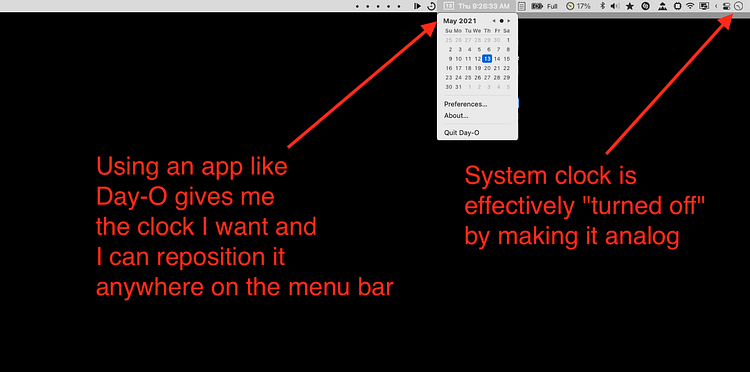Like many other people, I hate the fact that in Big Sur, I can no longer move the menu bar clock on my Mac. I’m using a MacBook Air, and when especially when I use it at work and it’s connected to a large monitor, it’s way off in the right corner and it’s not obvious enough.
I’ve been using an app called Day-O for years just to provide today’s date and for the pop-up calendar it provides. It just occurred to me that the solution to my problem has been staring me in the face every day…I could just adjust Day-O’s settings to show the time, and “hide” the system clock by changing it to analog.
Now I can move the Day-O clock closer to the middle of the screen where it’s more visible.
(BTW, I’ve been using Day-O version 1 for years. I didn’t even realize there was a version 2 and 3 until now, but they’re problematic for me (I can’t get to the Preferences) so I’m sticking with v1, which has been working fine, even under Big Sur).